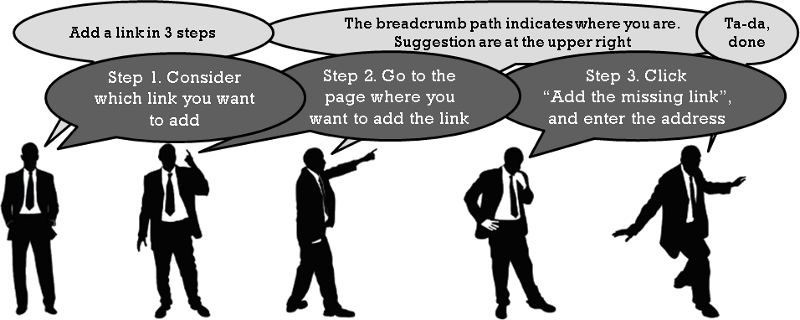 Links are the core for a link directory such as
ZOMDir. Therefor there is extra attention given to
the links added to ZOMDir.
Links are the core for a link directory such as
ZOMDir. Therefor there is extra attention given to
the links added to ZOMDir.
Every link every link at ZOMDir is basically a working do-follow link. At a regular base it is checked if the webpages linked to still works and aren't redirected.
Every link is also automatically checked to determine if it is probably safe to visit. Unsafe links are not allowed at ZOMDir.
However the internet should be open and free, so an alternative for 'unsafe' links is created in the form of thedarksideof.zomdir.com. Here you might add all links that aren't allowed at the regular site.
Guidelines for adding links
To keep the directory neat and clean, every link is allowed once in all directories. This way you have to choose where your link should be shown. Preferred the link is added in:
- a directory of the same language
- at the lowest sensible level in hierarchy. See also these guidelines
Note that this apply to the chosen subject and the chosen location.
It is suggested that companies use their physical location (city) as location
Edit a link
To edit a link click ✎. In the edit mode you might edit the link text.
Remove a link
In the edit mode you might remove a link by clicking the "Remove this link" button.
Note that removed links are logged at the page Removed links and are mentioned in the RSS feed of the page.
Note that you also might add (and remove) a link by drag and drop.
Tip and Dir indicators
A link could have a indicator like Tip and Dir .
- Tip indicates that the referenced webpage has an excellent technical quality. This is only possible when there was enough attention given to details
- Dir indicates that the referenced webpage is a directory
The Tip indicator is generated automatically. The Dir indicator applies when you edit (✎) the link and select the radio button "Yes, this site is a directory".
If you have improved the technical quality of the webpage being linked to, you will need to remove the link and add it again to let ZOMDir assess whether the Tip indicator is applicable.
The Tip indicator is given when the website quality is excellent according to Website Quality at a Glance.